
Order to Cash
Purchase Orders
Invoices
Chargebacks
Shortages, Price Variance, CoOps
Disputes
Remittance
Achieving the perfect order
Amazon does not make it easy for vendors to understand the financial big picture of their business on Amazon and what actions they need to prioritize for improved financial performance and less margin pressure. Navigating to many data sources spread over multiple screens to find supporting data is cumbersome and tedious.
Merchant AI's Order To Cash application is a continuously refreshing portal that integrates all of the financial data inherent in the various financial reports so that you can understand the real costs of doing business, prioritize erroneous fee recovery, and focus supply chain improvement actions so that future undisputable charges don't recur. Our goal is a streamlined and efficient process to achieve the perfect order - You are paid the maximum amount for your fulfilled orders
Merchant AI's Order to Cash application will download, aggregate, and connect the numerous files required to manage your Accounts Receivable so you can prioritize where to spend your time.
We find the missed invoices, partially paid invoices, shortage claims, price variance claims, and various charges to your business to help you maximize revenue, minimize fees, and free up working capital.
The data to raise disputes, keep notes, and track various statuses is automatically assembled by the application. Each user can decide to pursue or close an invoice after reviewing all the supporting evidence. By making this process less onerous, expect to increase accounts receivable personnel productivity, contest more issues, improve recovery rates and accelerate the release of your working capital from Amazon.
Continuously refreshing status
Purchase Orders, Invoices Details, Shortages, Chargebacks, Remittances, Disputes, Advertising, MDF & Co-Ops
For a holistic view, the first step is to collect and maintain the data. This is an automated background task that can do back as far in time as Amazon offers the data, typically at least 3 years.

Simplified Process
Optimize Your Order to Cash Process
The data is made available to multiple users as a single source of the truth via a web portal, Financial Assistant. Financial Assistant also has roles to make sure users only see what they care about and the accounts they are managing.
Users can easily filter data by multiple criteria (e.g. open/closed, disputed, etc.) and sort by age and value and easily navigate to the corresponding data in Amazon.
Users can make status overrides or add notes to any invoice at the item level to track their recent actions.

Financial Dashboard with several views to approach your open invoices and disputes

View open Purchase Orders that are missing invoices, cancelled, or are waiting to be paid

Override payment values if the latest information is not in the invoice details. Enter notes at the item level

Financial Dashboard with several views to approach your open invoices and disputes
Actionable Opportunities
Use the latest information to get reimbursed
When you have identified an invoice or dispute that you can dive into, use the menu options to jump to that invoice in Vendor Central. Easily open a tab to the invoice, dispute, or export all of the information gathered by Merchant Assistant into an Excel workbook.
Invoices can have user-entered notes and statuses, for when an invoice item is in the process of being disputed and Vendor Central may not reflect the latest information.

Drill into an invoice and find opportunities to reclaim money at each item

Each color represents a status of the invoice, either fully paid or open and needing attention to recover money

Export the Invoice, PO, and any shortages or fees associated to the Order

Drill into an invoice and find opportunities to reclaim money at each item
Database and BI Connectors
Automated Database and Dashboard integration
To integrate with other systems e.g. BI tools, the data can be easily and automatically exported to other systems via a variety of methods including OData, database publication or file drop.
Example downstream applications include:
-
Financial Reporting & Budgeting e.g Oracle, NetSuite, SAP
-
Supply Chain performance trend analysis
-
Product Profitability from Amazon (Net PPM), as well as vendor perspectives

Export the Invoice Details into Snowflake

Export Price Variance into Snowflake

Export Disputes to Snowflake

Export the Invoice Details into Snowflake